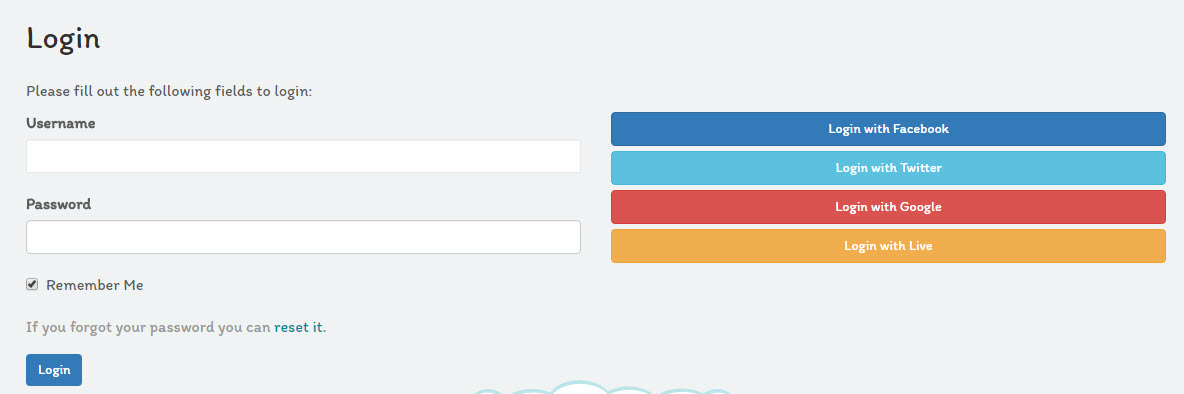
ใน Part 2 เป็นการตั้งค่า Yii Framework เพื่อให้สามารถ Connect กับ Social Network ต่างๆ ได้ และทำการแสดงข้อมูลเมื่อเชื่อมต่อได้
ติดตั้ง AuthClient
ทำการติดตั้ง AuthClient โดยพิมพ์คำสั่ง ใน Project ดังนี้
composer require --prefer-dist yiisoft/yii2-authclient
เปิดการใช้งาน urlManager
เปิดการใช้งาน urlManager สำหรับใช้งาน Pretty URL เช่น http://yii2-social.dev/site/auth เป็นต้น โดยเปิดไฟล์ frontend/config/main.php
'urlManager' => [
'enablePrettyUrl' => true,
'showScriptName' => false,
'rules' => [
],
],
เพิ่มไฟล์ .htaccess ใน frontend/web ดังนี้
RewriteEngine on
# if a directory or file exists, use it directly
RewriteCond %{REQUEST_FILENAME} !-f
RewriteCond %{REQUEST_FILENAME} !-d
# otherwise forward it to index.php
RewriteRule . index.php
ตั้งค่า auth ใน SiteController.php
ทำการตั้งค่า action โดยเพิ่ม auth เพื่อรองรับ Callback ดังนี้
public function actions()
{
return [
'error' => [
'class' => 'yii\web\ErrorAction',
],
'captcha' => [
'class' => 'yii\captcha\CaptchaAction',
'fixedVerifyCode' => YII_ENV_TEST ? 'testme' : null,
],
//เพิ่ม auth
'auth' => [
'class' => 'yii\authclient\AuthAction',
'successCallback' => [$this, 'oAuthSuccess'],
],
];
}
จากนั้นเพิ่ม action oAuthSuccess เพื่อประมวลผลข้อมูล ในที่นี้เป็นการทดสอบแสดงผลข้อมูลหลังการเชื่อมต่อสมบูรณ์
public function oAuthSuccess($client) {
// get user data from client
$userAttributes = $client->getUserAttributes();
echo '<pre>';
var_dump($userAttributes);
echo '</pre>';
die();
}
ตั้งค่าการเชื่อมต่อ Facebook
เพิ่มการตั้งค่าส่วน component ใน frontend/config/main.php ดังนี้
'components' => [
//...
'authClientCollection' => [
'class' => 'yii\authclient\Collection',
'clients' => [
'facebook' => [
'class' => 'yii\authclient\clients\Facebook',
'clientId' => 'facebook_client_id',
'clientSecret' => 'facebook_client_secret',
],
],
]
//...
]
เพิ่ม clientId และ clientSecret
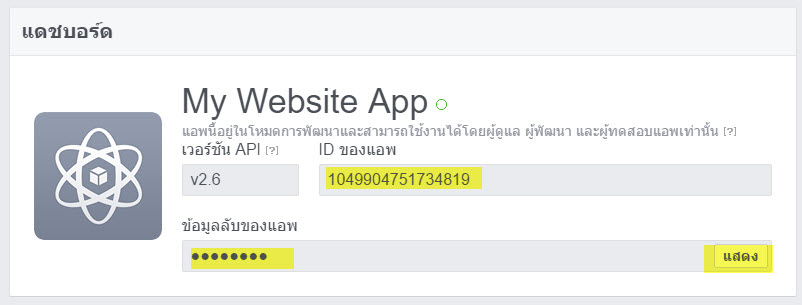
สำหรับ ข้อมูลลับของแอพ ให้กดปุ่ม แสดง แล้วใส่รหัสผ่าน Facebook ของคุณจึงจะปรากฎตัวอักษร จากนั้นนำ ID ของแอพมาใส่ใน facebook_client_id และข้อมูลลับของแอพใส่ใน facebook_client_secret
ทำการเผยแพร่แอพเพื่อให้สามารถเข้าใช้งานได้
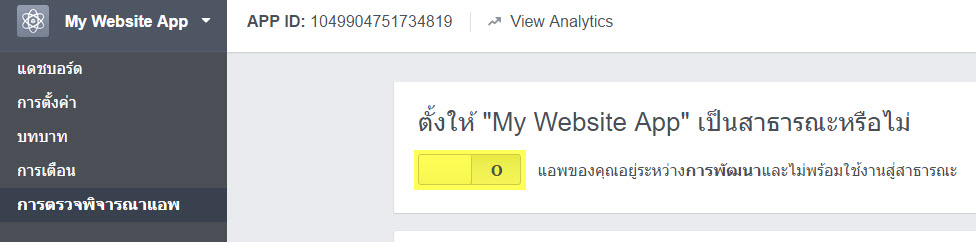
ตั้งค่าการเชื่อมต่อ Twitter
เพิ่มการตั้งค่าส่วน component ใน frontend/config/main.php ดังนี้
'components' => [
'authClientCollection' => [
'class' => 'yii\authclient\Collection',
'clients' => [
'facebook' => [
'class' => 'yii\authclient\clients\Facebook',
'clientId' => 'facebook_client_id',
'clientSecret' => 'facebook_client_secret',
],
'twitter' => [
'class' => 'yii\authclient\clients\Twitter',
'consumerKey' => 'twitter_consumer_key',
'consumerSecret' => 'twitter_consumer_secret',
],
],
],
//...
ตั้งค่า twitter_consumer_key และ twitter_consumer_secret ดังนี้
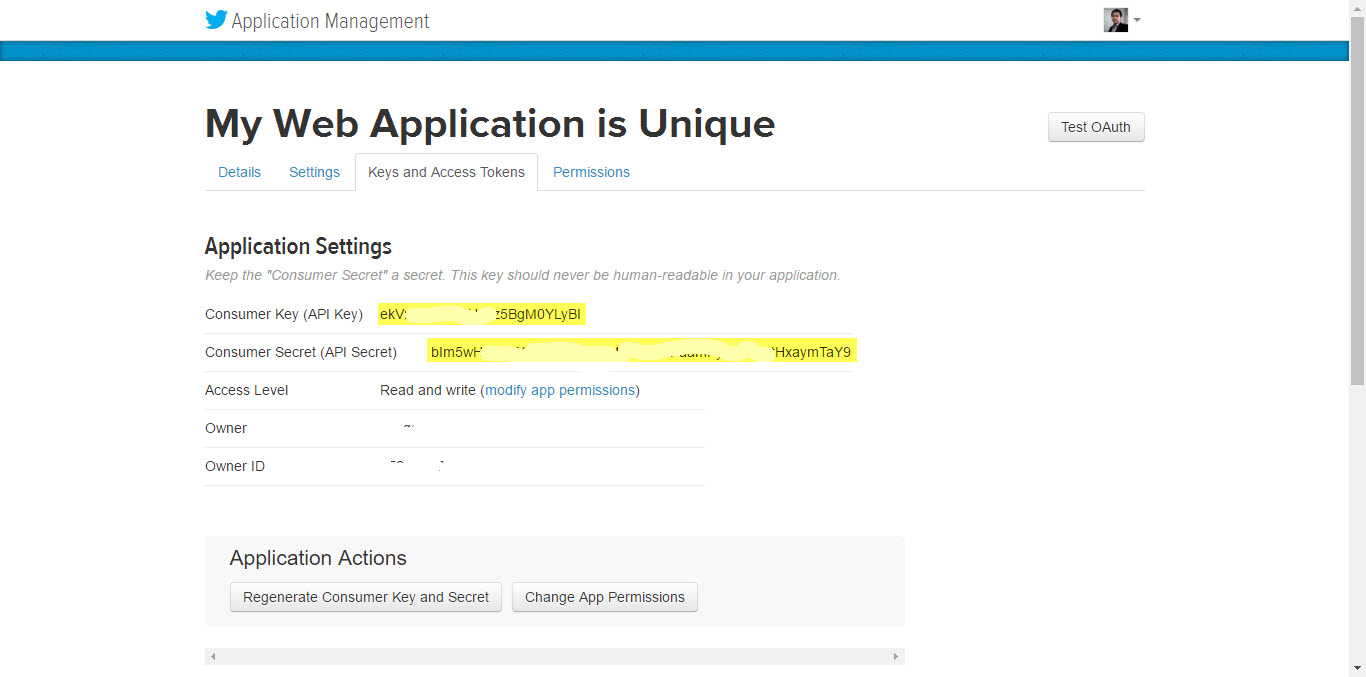 นำ Consumer Key (API Key) ใส่แทน twitter_consumer_key และ Consumer Secret (API Secret) ใส่แทน twitter_consumer_secret
นำ Consumer Key (API Key) ใส่แทน twitter_consumer_key และ Consumer Secret (API Secret) ใส่แทน twitter_consumer_secret
ตั้งค่าการเชื่อมต่อ Google+
เพิ่มการตั้งค่าส่วน component ใน frontend/config/main.php ดังนี้
'components' => [
'authClientCollection' => [
'class' => 'yii\authclient\Collection',
'clients' => [
'facebook' => [
'class' => 'yii\authclient\clients\Facebook',
'clientId' => 'facebook_client_id',
'clientSecret' => 'facebook_client_secret',
],
'twitter' => [
'class' => 'yii\authclient\clients\Twitter',
'consumerKey' => 'twitter_consumer_key',
'consumerSecret' => 'twitter_consumer_secret',
],
'google' => [
'class' => 'yii\authclient\clients\GoogleOAuth',
'clientId' => 'google_client_id',
'clientSecret' => 'google_client_secret',
],
],
],
//...
ตั้งค่า google_client_id และ google_client_secret ดังนี้
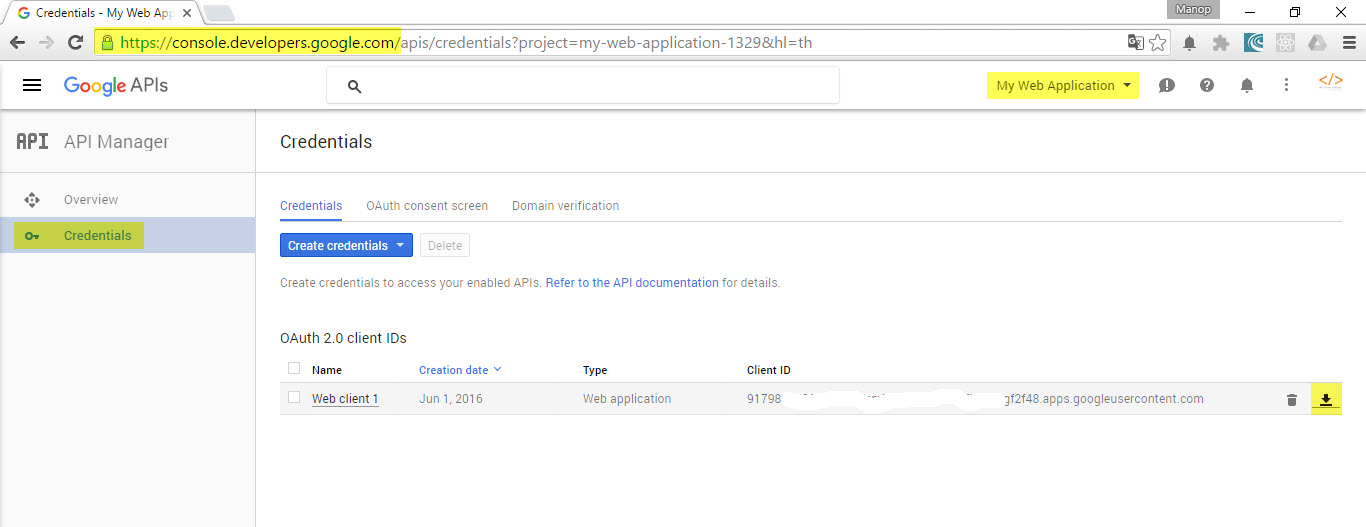
ทำการ Download Google Plus Key เพื่อนำมาตั้งค่า จะได้ไฟล์ .json ซึ่งมีข้อมูลที่สำคัญคือ client_id และ client_secret ให้นำ client_id มาใส่ใน google_client_id และ client_secret มาใส่ใน google_client_secret
เพิ่มปุ่มในหน้า views/site/login.php
แก้ไขหน้า login เพื่อเพิ่มปุ่มในการ Connect
<?php
/* @var $this yii\web\View */
/* @var $form yii\bootstrap\ActiveForm */
/* @var $model \common\models\LoginForm */
use yii\helpers\Html;
use yii\bootstrap\ActiveForm;
use yii\authclient\widgets\AuthChoice;
$this->title = 'Login';
$this->params['breadcrumbs'][] = $this->title;
?>
<div class="site-login">
<h1><?= Html::encode($this->title) ?></h1>
<p>Please fill out the following fields to login:</p>
<div class="row">
<div class="col-lg-5">
<?php $form = ActiveForm::begin(['id' => 'login-form']); ?>
<?= $form->field($model, 'username')->textInput(['autofocus' => true]) ?>
<?= $form->field($model, 'password')->passwordInput() ?>
<?= $form->field($model, 'rememberMe')->checkbox() ?>
<div style="color:#999;margin:1em 0">
If you forgot your password you can <?= Html::a('reset it', ['site/request-password-reset']) ?>.
</div>
<div class="form-group">
<?= Html::submitButton('Login', ['class' => 'btn btn-primary', 'name' => 'login-button']) ?>
</div>
<?php ActiveForm::end(); ?>
</div>
<div class="col-md-6 text-center login_social">
<?php $authAuthChoice = AuthChoice::begin([
'baseAuthUrl' => ['site/auth']
]); ?>
<?php foreach ($authAuthChoice->getClients() as $client): ?>
<?php
switch ($client->getName()){
case 'facebook':
$class = 'primary';
break;
case 'twitter':
$class = 'info';
break;
case 'google':
$class = 'danger';
break;
case 'live':
$class = 'warning';
break;
}
$authAuthChoice->clientLink($client, 'Login with '.ucfirst($client->getName()), ['class' => 'btn btn-'.$class.' btn-block']) ?>
<?php endforeach; ?>
<?php AuthChoice::end(); ?>
</div>
</div>
</div>
ทดสอบโดยการเข้า URL http://yii2-social.dev/site/login
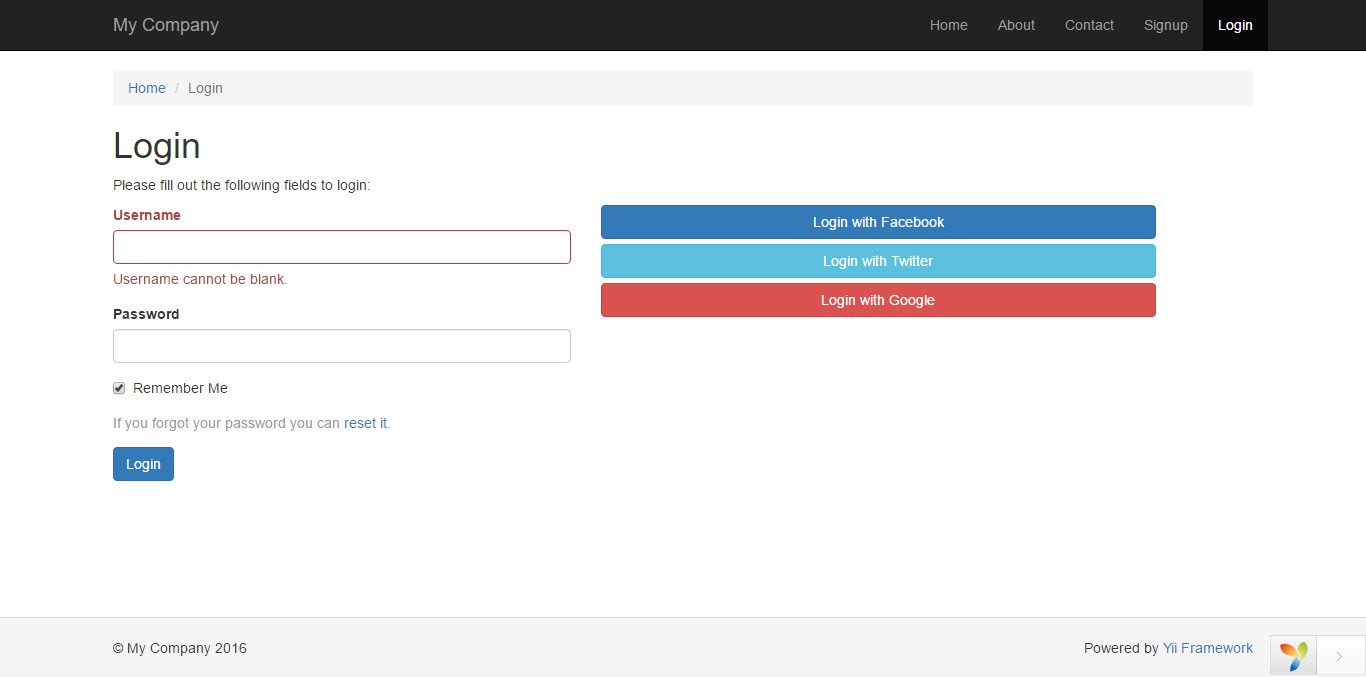
ทดสอบการเชื่อมต่อ Facebook
ทำการทดสอบการเชื่อมต่อโดยกดปุ่ม Login with Facebook จะปรากฏหน้าสำหรับการเชื่อมต่อดังนี้
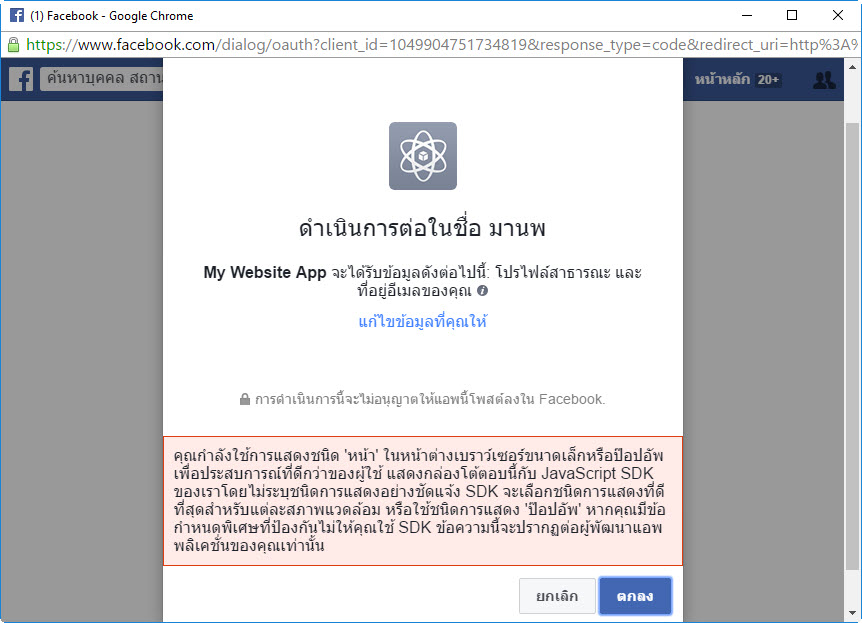
จะปรากฎข้อมูลกลับมาลักษณะนี้
array(3) {
["name"]=>
string(34) "มานพ กองอุ่น"
["email"]=>
string(19) "kongoon@hotmail.com"
["id"]=>
string(17) "1xxxxxxxxxxxxx"
}
ทดสอบการเชื่อมต่อ Twitter
ทำการทดสอบการเชื่อมต่อโดยกดปุ่ม Login with Twitter จะปรากฏหน้าสำหรับการเชื่อมต่อดังนี้
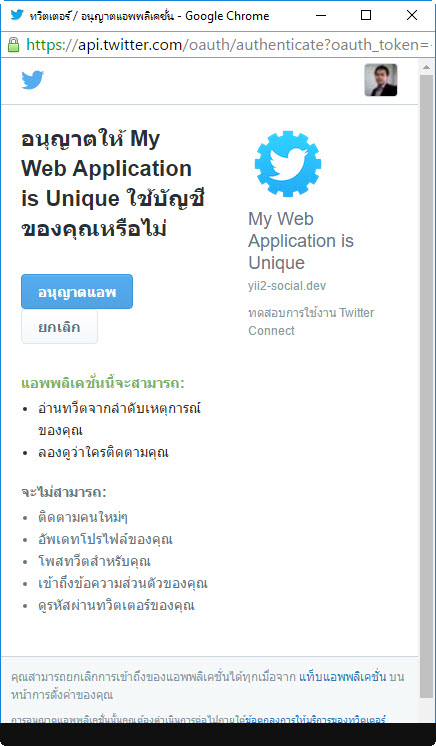
เมื่อกดปุ่ม อนุญาตแอพ จะปรากฎข้อมูลลักษณะดังนี้
array(42) {
["id"]=>
int(xxxxxxx)
["id_str"]=>
string(8) "xxxxxx"
["name"]=>
string(13) "Manop Kongoon"
["screen_name"]=>
string(7) "kongoon"
["location"]=>
string(8) "Thailand"
["description"]=>
string(37) "I'm a web designer and web programmer"
["url"]=>
string(22) "http://t.co/KmjzUjGknY"
["entities"]=> .......
......
ทดสอบการเชื่อมต่อ Google
ทำการทดสอบการเชื่อมต่อโดยกดปุ่ม Login with Google จะปรากฏหน้าสำหรับการเชื่อมต่อดังนี้
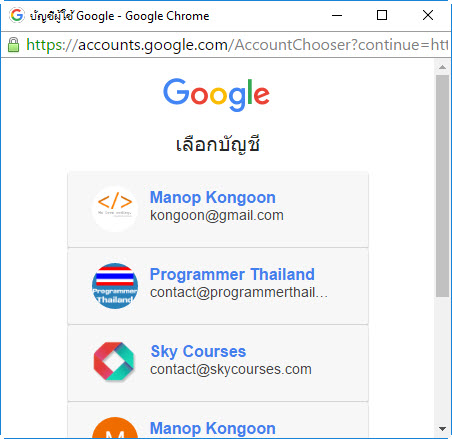
จะปรากฎการขออนุญาตการเข้าถึง
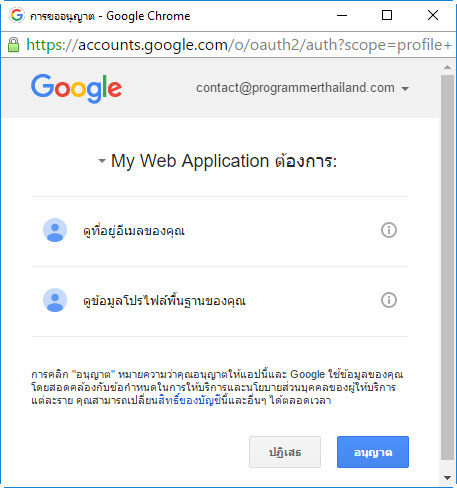
เลือก Account ของคุณจากนั้นจะปรากฎข้อมูลลักษณะดังนี้
array(16) {
["kind"]=>
string(11) "plus#person"
["etag"]=>
string(57) ""xw0en60W6-NurXn4VBU-CMjSPEw/xxxxxxx""
["gender"]=>
string(4) "male"
["emails"]=>
array(1) {
[0]=>
array(2) {
["value"]=>
string(30) "contact@programmerthailand.com"
["type"]=>
string(7) "account"
}
}
["objectType"]=>
string(6) "person"
["id"]=>
string(21) "xxxxxxxxx"
["displayName"]=>
string(19) "Programmer Thailand"
["name"]=>.....
.....
เพียงเท่านี้ก็สามารถเชื่อมต่อ Social Network ผ่าน Application ที่เราได้สร้างขึ้นมาเรียบร้อยแล้ว ในขั้นตอนต่อไปเรามาสร้างตารางในการเก็บค่าการเชื่อมต่อ และให้สามารถเชื่อมต่อกับ Yii Framework ได้สมบูรณ์แบบมากยิ่งขึ้น ติดตามต่อได้ใน Part 3 นะครับ

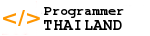

ความคิดเห็น